To enable Bp VIP.net to send and receive secure messages, you will need to configure the database to import and export HL7 messages from the incoming and outgoing directory folders in the HealthLink client program.
- Click Setup > Facility Preferences > General Preferences and select the Communications tab in the Facility Preferences screen.
- Select Healthlink in the Set options for drop down box.
- Click the Details button.
- Select RSD Messaging-HL7.
- Enter the In and Out Directories as the UNC path for thick client environments, or the shared network location for thin clients.
- Click OK to save the settings.
IMPORTANT The following locations will depend on the location of your HealthLink application which is generally installed on your main server computer. If you have a Thick Client environment, you will be required to record the UNC paths for the Healthlink folders.
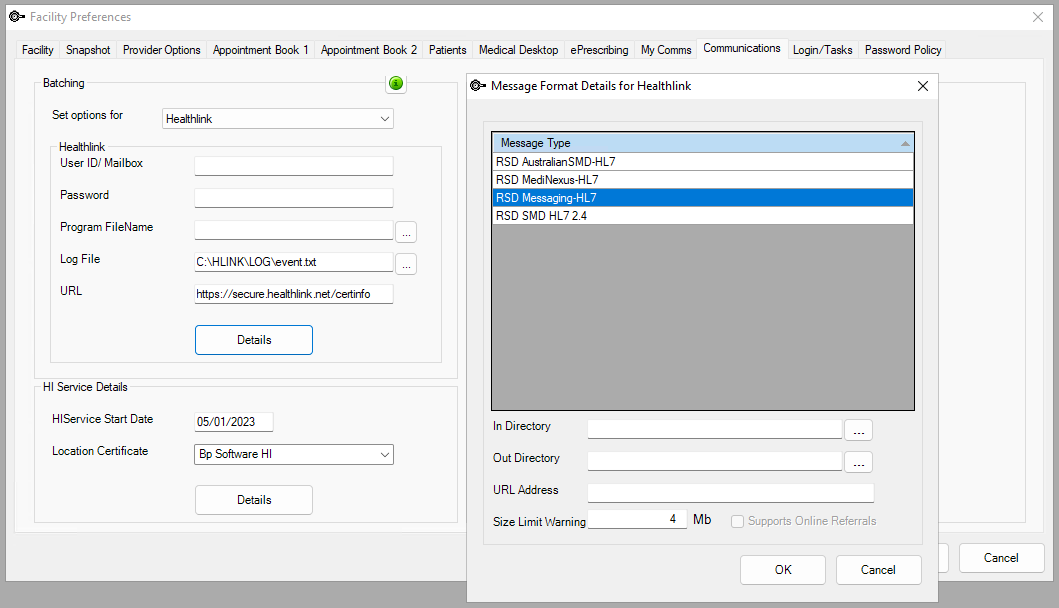
Related topics
Last modified: 22 August 2025